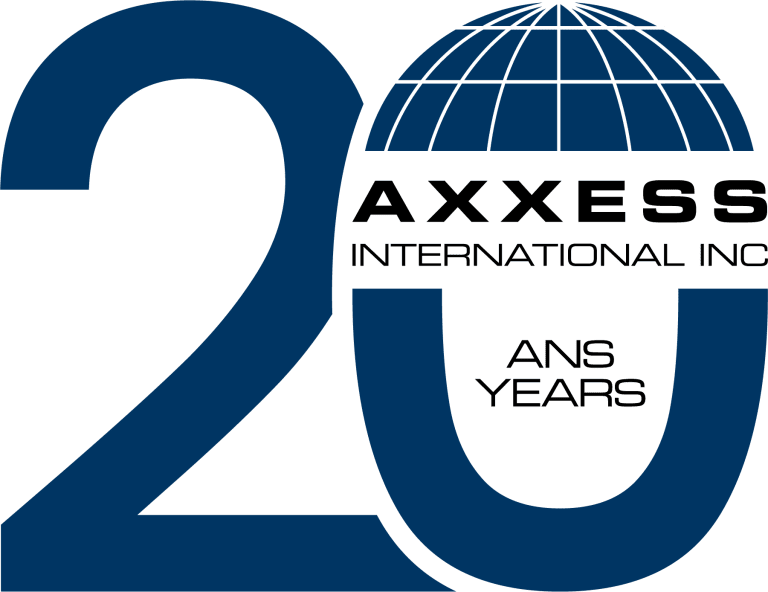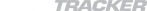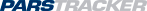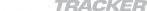Periodic Monthly Statements (PMS) allow importers to consolidate their payments of duties, taxes, and customs fees on a monthly basis. Here is a simplified guide to help you participate.
For access to the official form and
detailed information:
Participating
in Periodic Monthly Statements (PDF)
- Increased Flexibility: Deferred payment until the 15th working day of the following month after customs clearance.
- Simplified Payments: All duties and taxes are consolidated into a single monthly statement.
- Optimized Cash Flow Management: Helps to predict and manage financial resources.
- ACE Reports: Detailed monthly activity tracking through the Automated Commercial Environment (ACE) system.
- Continuous Bond:
Participants must have a valid customs bond to cover all potential obligations. - Enrollment in ACH (Automated Clearinghouse):
You must already be enrolled in the ACH Debit or Credit program, as PMS requires an electronic payment system. - Having an active ACE account:
To learn more about the ACE account, refer to our ACE Account Registration Guide. - Eligible Entry Types:
Most customs entries are eligible, except for specific cases such as:- Duty Deferrals (Entry Type 08).
- Reconciliations (Entry Type 09).
- Entries with specific IRS tax codes.
Step 1: Prepare Documents
Complete the CBP Form 5106 to activate your PMS account.
Indicate manually on top of the form: Periodic Monthly Activation
Here are the details about the sections you have to fill (you can leave the other ones empty):
Before Section 1, select “Notification of Identification Number ” as the “Type of Action”
- Section 1: Name and identification number
- 1A: Importer/Business/Private Party Name
- 1B: Under “Number Type”, select one of the following options:
- Select “IRS Employer Identification Number (EIN)” if you have a US company
- Select “Social Security Number” if your company is owned and operated by a single individual
- Select “CBP – Assigned Number” if you have a foreign company
- 1G: Select the type of your company
- 1I: select “Importer of Record”
- Section 2: Address Information
- 2A: Mailing Address
- 2B: Physical Location Address
- 2C: Phone Number
- Section 3 : Company Information
- Please fill all subsections that could apply to your situation
- Section 4: Certification
- Please fill all subsections
Step 2: Submit Your Request
Send your completed form by Email to: periodicstatement@cbp.dhs.gov and Cc the account manager email address and usb@axxesintl.com
- Subject: Activation request + Your IR Number + Your IR Name
(IR Number: IRS or CBP assigned number) & (IR Name: Importer of Record) - Body: Please include:
- Provide the ACE ID of the primary account
- IR number (IRS or CBP assigned number)
- IR name (Importer of Record)
- Subject: Activation request + Your IR Number + Your IR Name
Step 3: Verification and Activation
Once your request is processed, CBP will activate your PMS account and provide detailed instructions.
To verify if your account is activated for PMS, refer to page 3 of this document for the steps to follow.
- View Current Statements:
Log in to the ACE portal to see your monthly statements in real time.
- Plan Payments:
Duties and taxes must be paid by the 15th working day of the following month.
- Financial Forecasting:
Use ACE reports or request monthly forecasts from your broker to ensure sufficient funds are available.
- Monitor Your Statements:
Ensure all entry summaries are included and correctly reported.
- Bank Limits:
Check that your bank allows the required withdrawals to avoid delays.
- Active Communication:
If issues arise, immediately contact your broker or CBP.
- CBP Revenue Division: For questions related to statements or payments.
- ACE Portal: To track statements and manage payments.